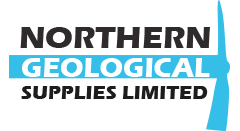- “Bringing The Past, Into the Future”
- +44 (0) 1204 388754
- EQUIPMENT AND TOOLS
- CORE TRAYS
- ROCKS, MINERALS AND FOSSILS
PRODUCTS BY WEIGHT
BOX SETS
- STORAGE AND DISPLAY
PLASTIC DISPLAY PRODUCTS
- BOOKS AND GUIDES
- EQUIPMENT AND TOOLSField equipment and tools can be found here with the majority of the items being for geological purposes as well as equipment which can be utilised for forrestry, surveying, land remediation, quarrying and mining and much more. Our range of equipment and tools are of the highest standard, manufactured by some of the most well known brands from around the world. We cna supply goods including compass clinometers, waterproof note pads, rock hammers, core boxes, sampling bags and much more.
- CORE TRAYS
- ROCKS, MINERALS AND FOSSILSRock specimens available in this section. We are the UK’s leading supplier of rock specimens, by single specimens of various sizes to rocks supplied by weight in lots of 1 kg. With over 30 years years experience and 3 geologists in our warehouse, we will have what you require. Geological rock specimens are ideal for educational & private use & in collections as well as being an important part of education both with science and in geological or earth science specific subjects. Our rocks specimens are sourced from around the world, and in some cases, the majority of UK & Norwegian samples are collected by our staff members them selves.
- STORAGE AND DISPLAYStorage items such as specimen trays and die cut boxes can be found here such as folding card trays, boxes and cell sections. These items will allow you to safely store you geological rock, mineral or fossil specimens and collections to prevent them from damage, dust and corrosion.
- BOOKS AND GUIDESEntire range of Geological maps of the British isles produced & published by the British Geological Survey (BGS). Geological maps are often in 1:50 000 scales and are set out similar to OS maps, but instead details the geology of the local area from the bedrock to recent superficial deposits. We also stock the full range of 1:25 000 scale maps as well as even smaller scales. All maps are supplied folded for ease of use in the field.
- EQUIPMENT AND TOOLS
- CORE TRAYS
- ROCKS, MINERALS AND FOSSILS
PRODUCTS BY WEIGHT
BOX SETS
- STORAGE AND DISPLAY
PLASTIC DISPLAY PRODUCTS
- BOOKS AND GUIDES